To disable the community
- In Guide, click the Settings (
 ) icon in the sidebar, then select Gather settings.
) icon in the sidebar, then select Gather settings. - Deselect Activate community.
- Click Save.
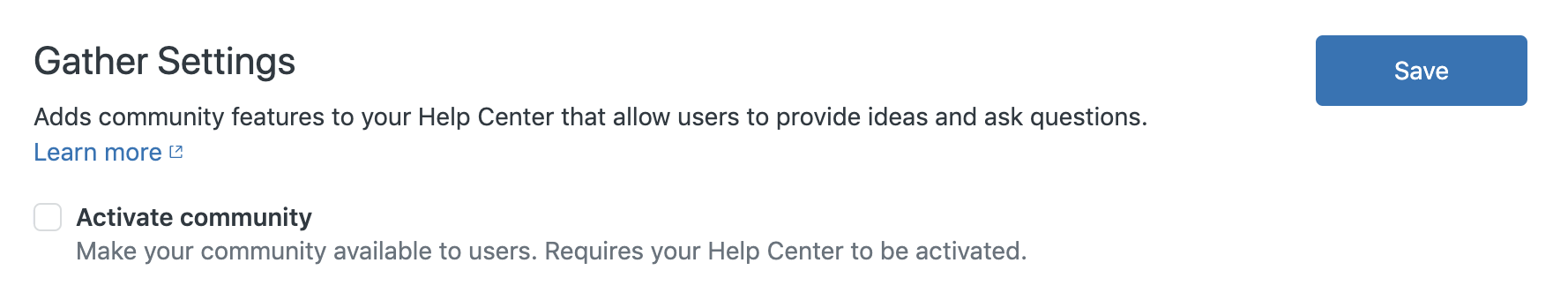
Disabling the Community through the Zendesk Gather settings will hide the Community portion of the help center from end users. Agents and Guide managers who are editing and previewing the theme will still see it, however, as described in this post from the Zendesk forum.